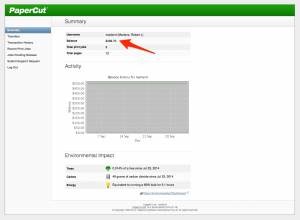Table of Contents
Print Credit
MLC uses PaperCut to handle the print credit and print resource reporting.
Logging Into Your PaperCut Account
- Visit http://papercut.mlc-wels.edu from an MLC-managed computer (office computer, wired faculty laptop, computer lab desktop)
- On the resulting page, login with your MLC
usernameandpassword - You are now logged in
What You Can Do
From this site you can do the following things:
- Check your current print credit amount
- See how many total print jobs and pages your account has printed
- Check your resent transactions and print jobs
- See if you have any jobs pending release
- Find a link to submit a support request
- Log out
Adding Print Credit
Please stop in at Network Services during our open hours to have someone add print credit to your account. We currently accept the following payment types for print credit:
- Cash
- Check
Troubleshooting
- If you cannot log in, or have forgotten your password, please file a support request
- If your jobs are not printing, it is possible that you are out of print credit
- See above for how to add print credit to your account